We worked closely with Pearson’s User Accessibility team to update our video player design and implement standards throughout the company. Video and audio players for Pearson content have features that make them accessible to users with disabilities.
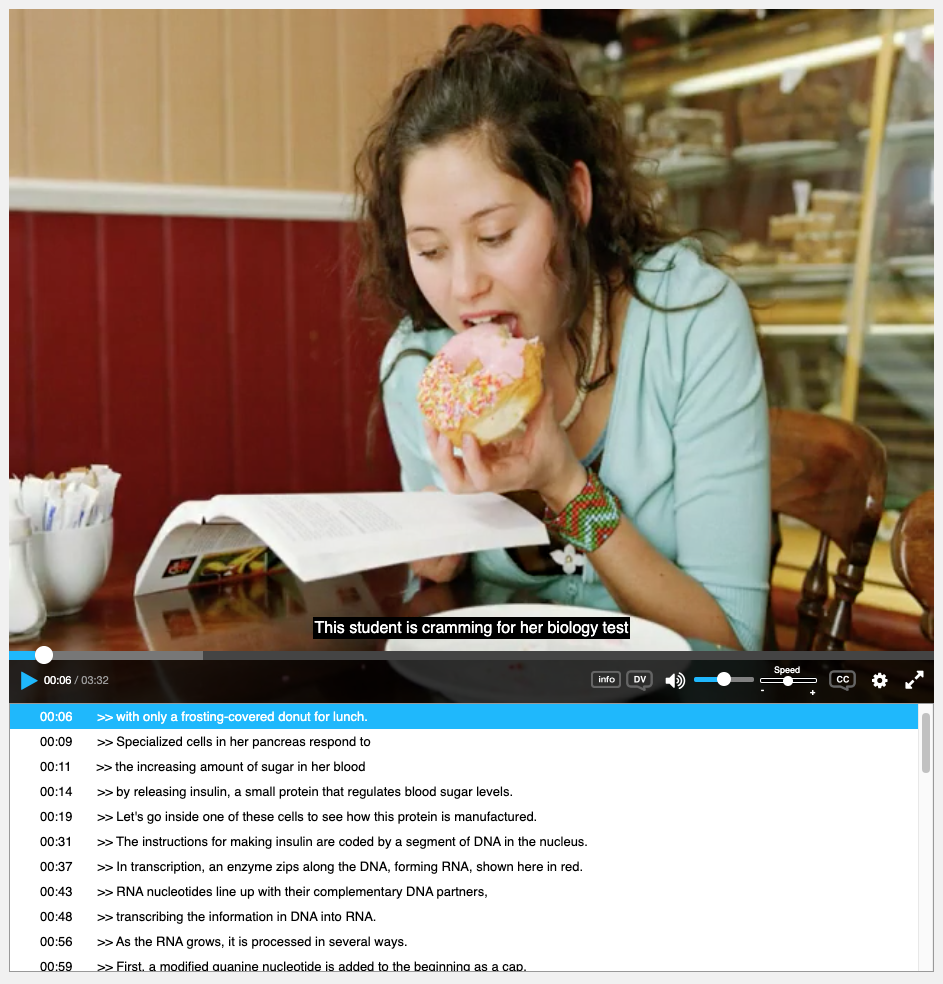
Closed Captioning
We optimized closed caption design to follow contrast guidelines so they are easy to see.
Transcripts of Audio
Users can turn on a transcript of the audio to follow as the video plays, and can copy and paste the transcript to keep.
Descriptive Audio
For the visually impaired, we provided the ability to turn on a Descriptive Audio Track (DV button) to provide additional description of what is happening on screen.
Speed Controls
We allow the user to speed up or slow down the video to allow them to view and hear it at their own pace.
Chaptering Ability
To break up long videos and allow students to jump to one section of the video, we created a chaptering menu to help guide them to the correct section.
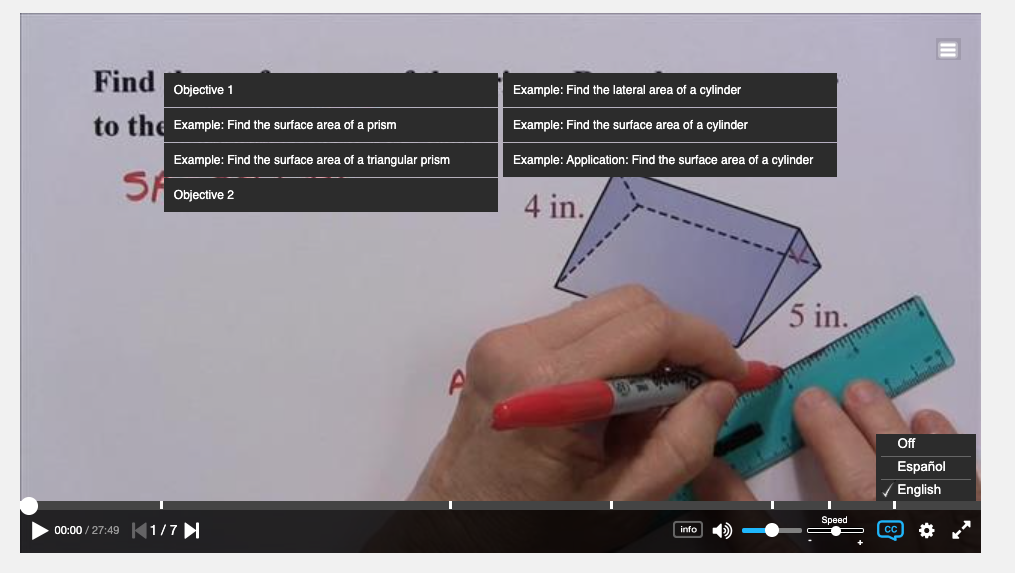
Launch of the Player
Our efforts have improved the ability of disabled users to access video and audio presentations of content, and helped Pearson meet national guidelines for accessibility.