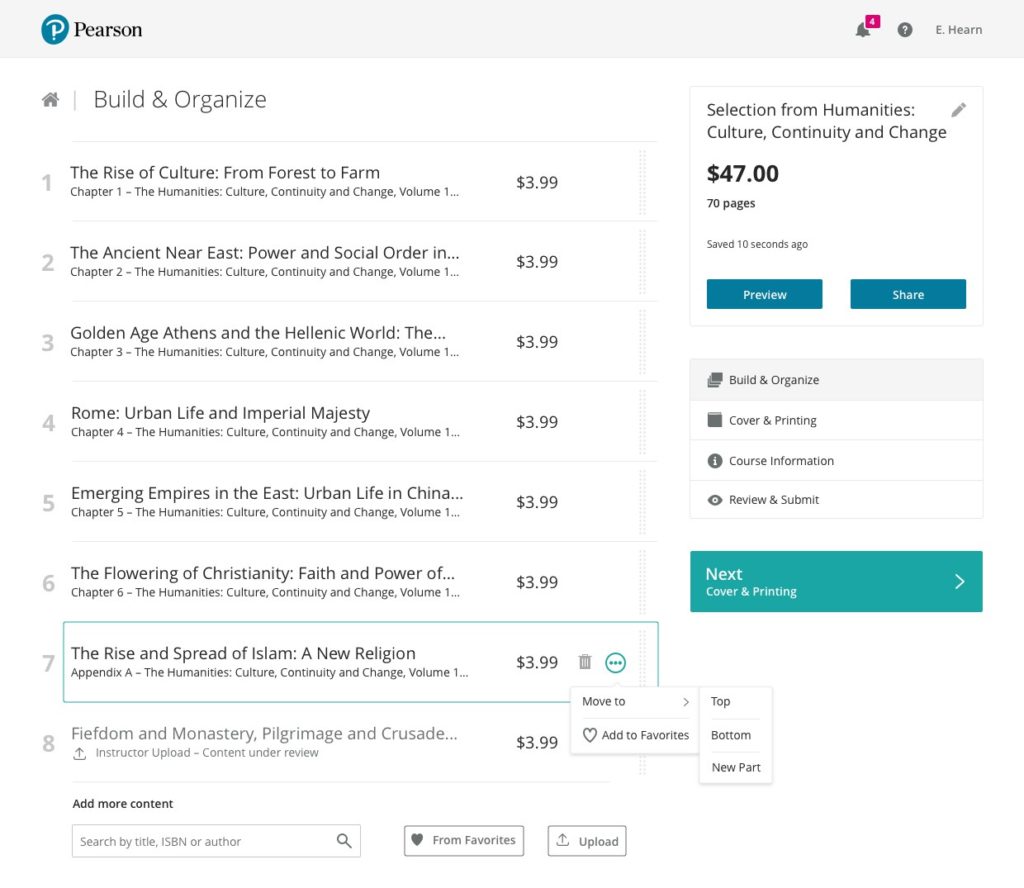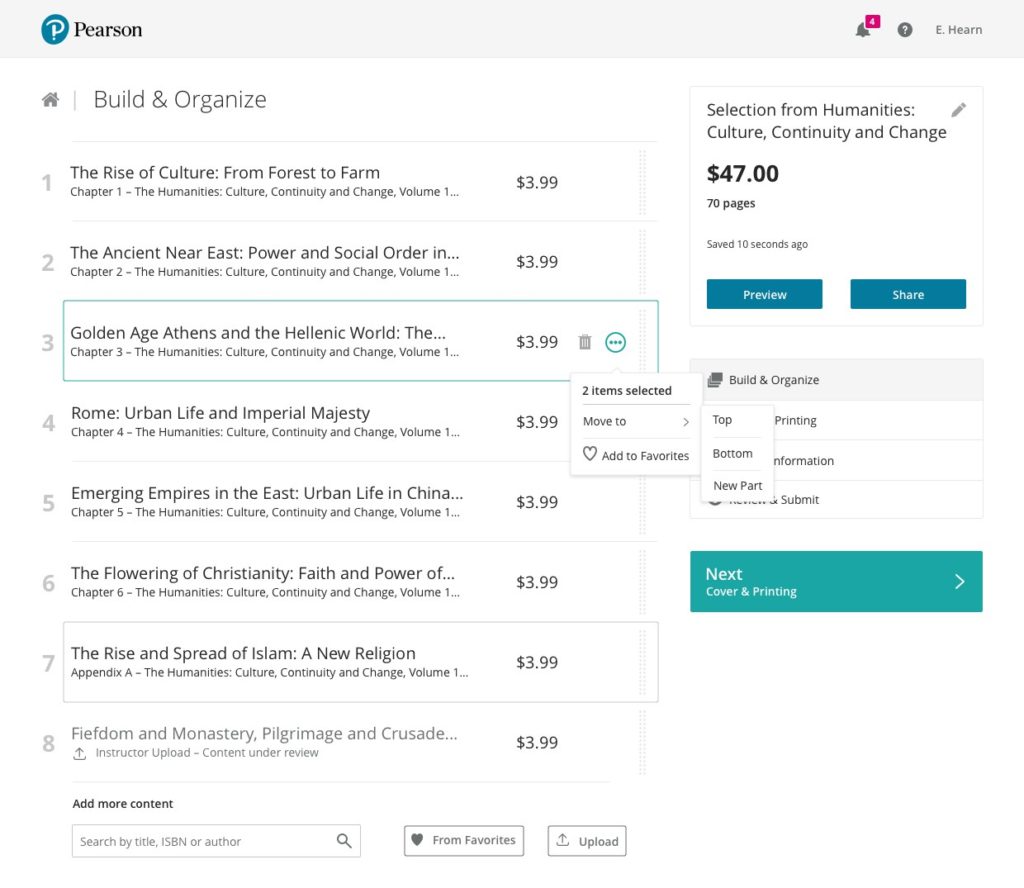Custom Publishing Tool
For this custom publishing tool where users can build their own textbook by selecting chapters from many textbooks in the Pearson catalog, we were able to create interactive experiences that solved users problems.
Just-in-time help hints
We knew that some users were instructors who would only use the tool once a semester. Rather than showing a coach marks tour that interferes with their experience, we provided role-based help hints (see “adding content” dialog box below) at each step that reminded them what to do next at each step.
Hints could be dismissed, or after the instructors used the tool twice, the help hints would disappear. They would only appear again if there were a gap of time before the user logged into the tool again.

After adding chapters to their book, the user sees a hint for the next step in the creation process – selecting a cover and print options.
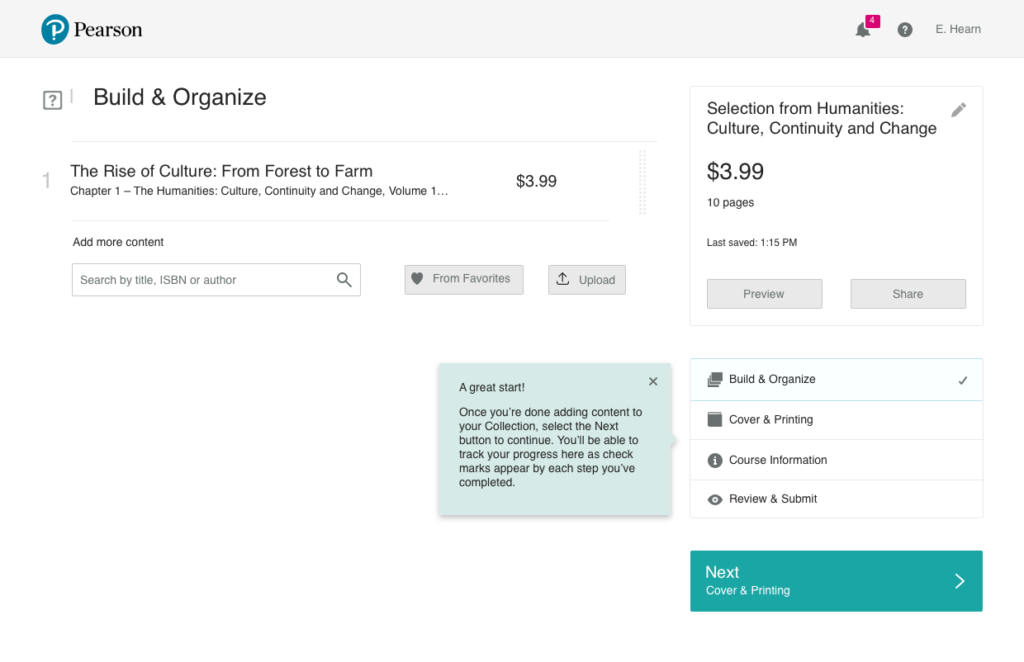
Drag and Drop interactions
Animations for developers
Where we needed to, we created animation for our developers so it would be clear how interactions would work. After users assembled a list of chapters they wanted in their book, they were allowed to organize them in whatever order they wished.
After adding content to their book, users could hover to add new content anywhere in their list, or create parts between chapters.
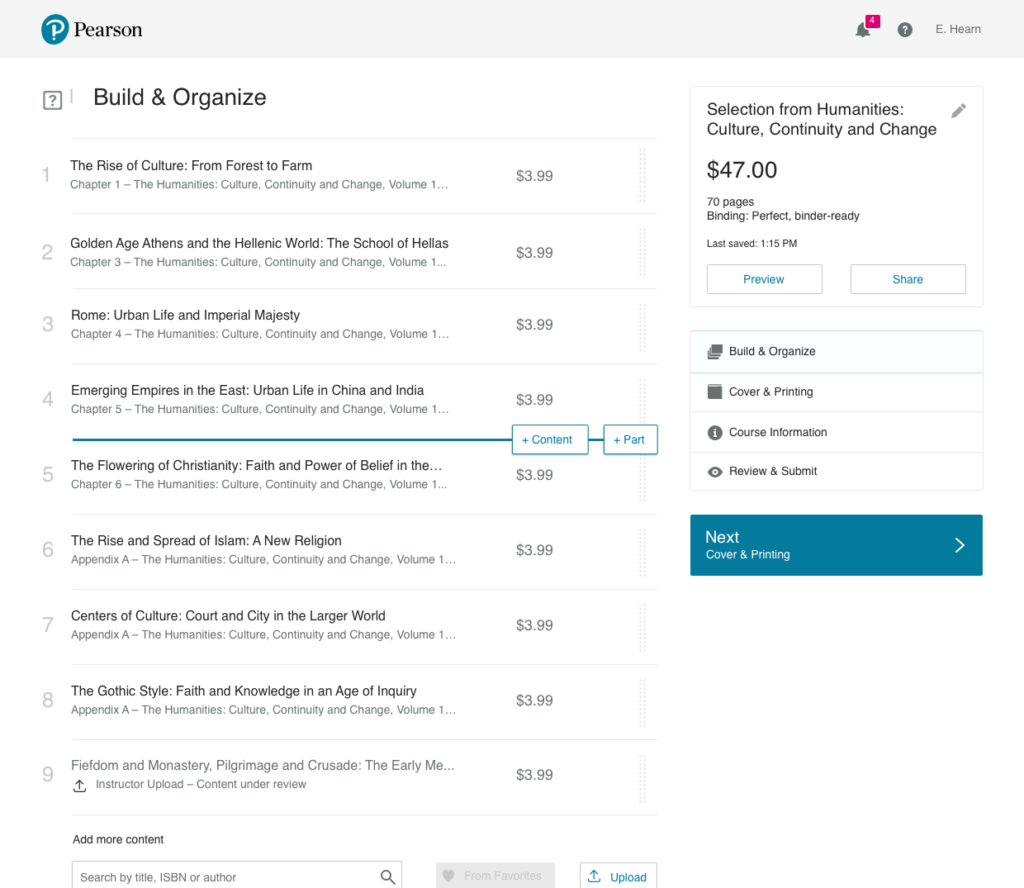
In addition to drag and drop functionality to move chapters around in the book, we also allowed users to select a chapter or multiple chapters and move them around in the list. This helped with long lists of chapters where users would need to scroll past the viewport.